The goal of canonicalization in SEO is to communicate to Google which URL(s) you do and do not want ranked in Google’s organic rankings.
For those not familiar with the term “canonicalization”, it means that the one true URL that you want crawled and ranked is available to be crawled and ranked.
It sounds like is should be easy enough, right? It isn’t and it matters quite a bit.
Why Canonicalization Matters
Without proper canonicalization, Google may canonicalize a URL for you. This means Google will pick a URL for you that it thinks should be the candidate for ranking.
If this happens, you may receive an error message in Google Search Console.
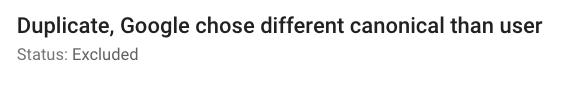
Why would Google do this? How many variations of a URL could there possibly be? How could Google get confused? All good questions.
Let’s assume that the following URL is thee URL you want crawled and ranked: https://site.com/about-us
Depending on server and file configurations, the same content on the previous URL may be hosted on 11 additional URLs that can look the same but ARE NOT.
A similar URL may also have a trailing slash or a file extension:
The above 3 URLs mentioned on the raw domain (a domain that lacks the “www”) could be accessible on the subdomain https://www.site.com/ that included “www”:
There may also be a non-secure version of the site that would host these 6 URLs:
- http://site.com/about-us
- http://site.com/about-us/
- http://site.com/about-us.php
- http://www.site.com/about-us
- http://www.site.com/about-us/
- http://www.site.com/about-us.php
There you have it, 12 total URLs that could be hosting the same exact content. This is how Google could get confused. And this is just 1 URL on 1 website.
What Do We Do
There are multiple technical SEO signals that when configured correctly, provide Google consistent direction which supports the growth of SEO traffic.
Here are 5 of the highest leverage canonicalization controls every website owner can use:
• Configure your domain and SSL certificate correctly.
• Only publish URLs in XML sitemaps that Google should crawl and rank.
• Only link to canonicalized URLs in your site’s navigation and content pages.
• Use noindex meta tags & robots.txt’s disallow commands to instruct Google as to what URLs not to crawl.
• Lastly, use the on-page canonicalization tag correctly.
What To Expect
Google Bot typically responds to canonicalization within 3 – 4 months after implementation, however results will vary from website to website based on the health of the website.
Book a Discovery Call
Contact us to explore how Optics In, LLC can support you with your SEO goals and/or WordPress web design needs.

